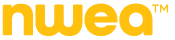Users can also manually register to the spec. portal through the link (https://nwea-apis.stoplight.io/auth/)
Note: if the user does not have content address then loading icon will appear for endless, so please contact nwea support team, in order to access API.
https://nwea-apis.stoplight.io/auth/email
Basically, Stoplight has 2 stages, initially has sign-up
Sign-Up:
https://nwea-apis.stoplight.io/auth/email
Put your email in the registration page, if account is created before.
Fill up the verification code:
- ICP can choose the ‘Email’ option to register into the stoplight portal.
- They can complete registration by providing an email ID and other details.
- Account will be enabled by the ICP support team.
Default home page will look something like this.