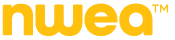Authentication
In order to authenticate, you will need your apikey.
Step 1: Obtain an oAuth token via POST.
https://api.nwea.org/auth/v1/token
| Header name | Sample Value | Description |
Authorization |
eE5NNzBEUkluYXNYbHM4bGM4dldWaUhFNmJDWXlBQXc6bm1CNFRGcXJZNEc2RlB2WA== | Basic auth header of apikey:apisecret base64 encoded. You can find these values in your App as Consumer Key and Consumer Secret. |
apikey |
xNM70DRInasXls8lc8vWViHE6bCYyAAw |
The apikey for your App, found as the Consumer Key. |
grant_type |
'client_credentials' |
Required default header, "client_credentials". |
Example cURL command and response:
curl --request POST \
--url https://api.nwea.org/auth/v1/token \
--header 'apikey: xNM70DRInasXls8lc8vWViHE6bCYyAAw' \
--header 'authorization: beE5NNzBEUkluYXNYbHM4bGM4dldWaUhFNmJDWXlBQXc6bm1CNFRGcXJZNEc2RlB2WA== ' \
--header 'grant_type: client_credentials 'HTTP/1.1 200 OK
- Connection:
- keep-alive
- Content-Length:
- 587
- Content-Type:
- application/json
- Date:
- Thu, 13 Jul 2017 18:13:38 GMT
- Server:
- Apigee Router
{
"refresh_token_expires_in": "0",
"api_product_list": "[fake-product]",
"api_product_list_json": [
"fake-product"
],
"organization_name": "nwea-prd",
"developer.email": "example@eg.org",
"token_type": "BearerToken",
"issued_at": "1499969618451",
"client_id": "fakeApiKey",
"access_token": "CtAmOTflfA9t9aEnR2jFwv2nj8Pu",
"application_name": "adfas-dad-asdfa-adad-adada",
"scope": "",
"expires_in": "3599",
"refresh_count": "0",
"status": "approved"
}
Step 2: Use the access_token from the response in the header parameters of each endpoint call as Bearer token.
Example cURL command:
curl -X GET --header "Content-Type: application/json" --header "apikey: xNM70DRInasXls8lc8vWViHE6bCYyAAw" --header "Authorization: Bearer CtAmOTflfA9t9aEnR2jFwv2nj8Pu" "https://api.nwea.org/organizations/v1/schools"